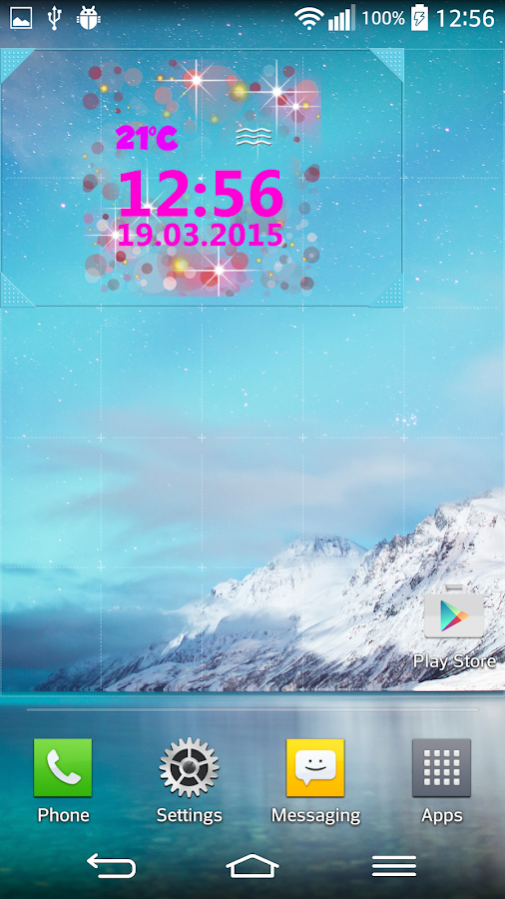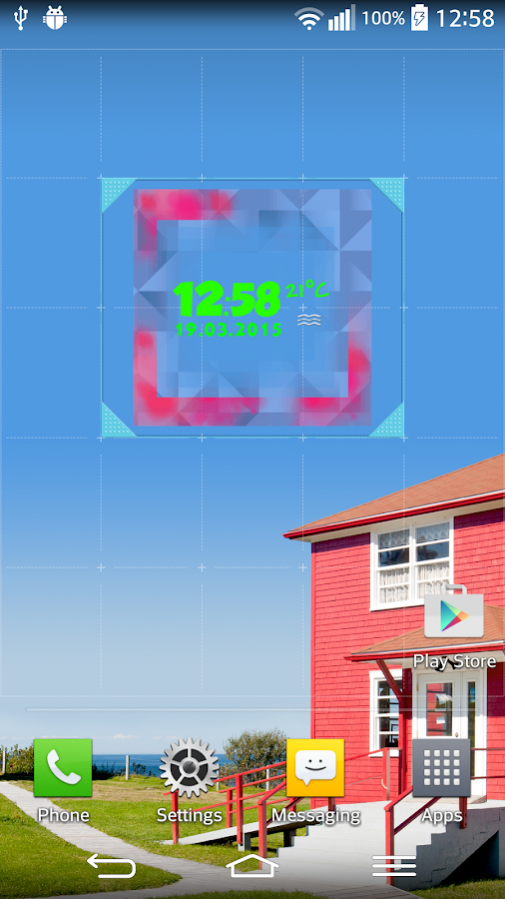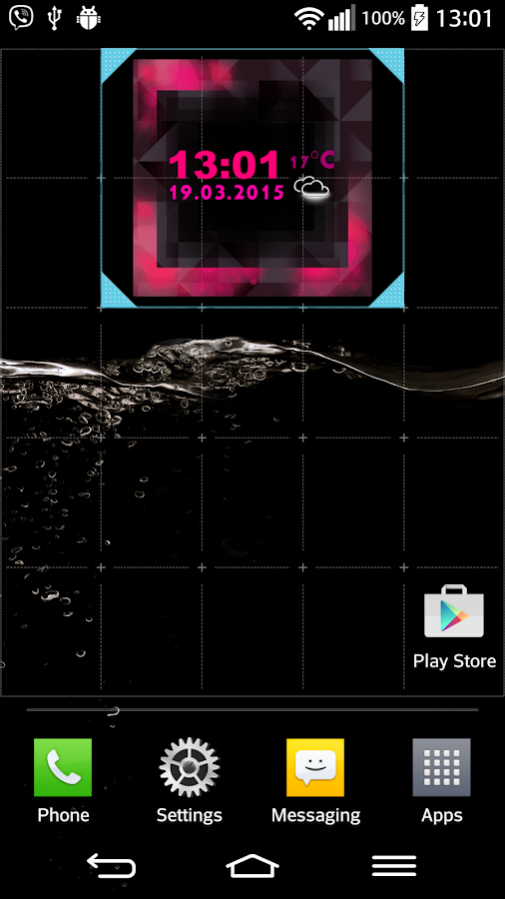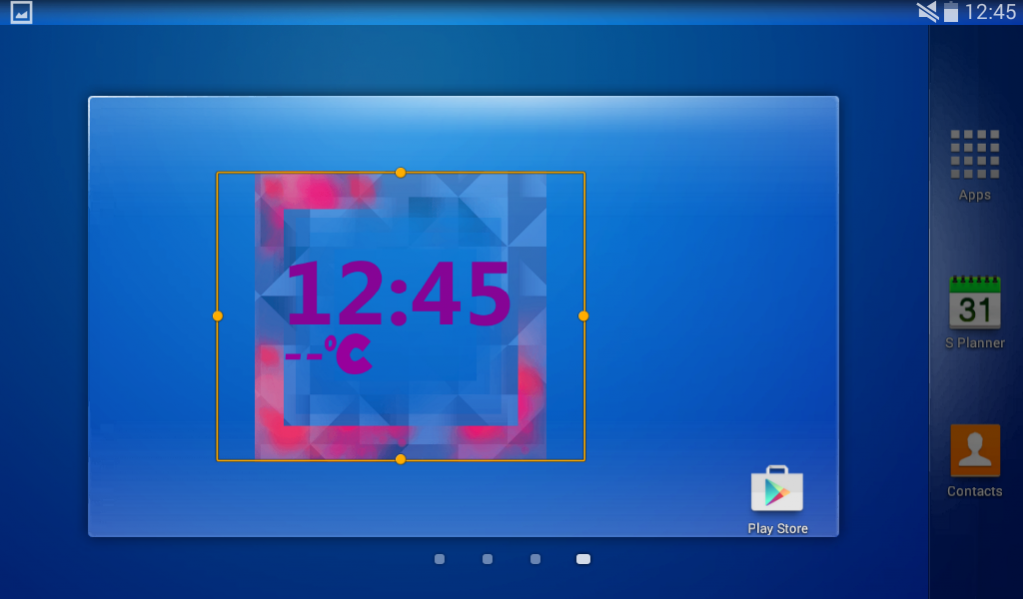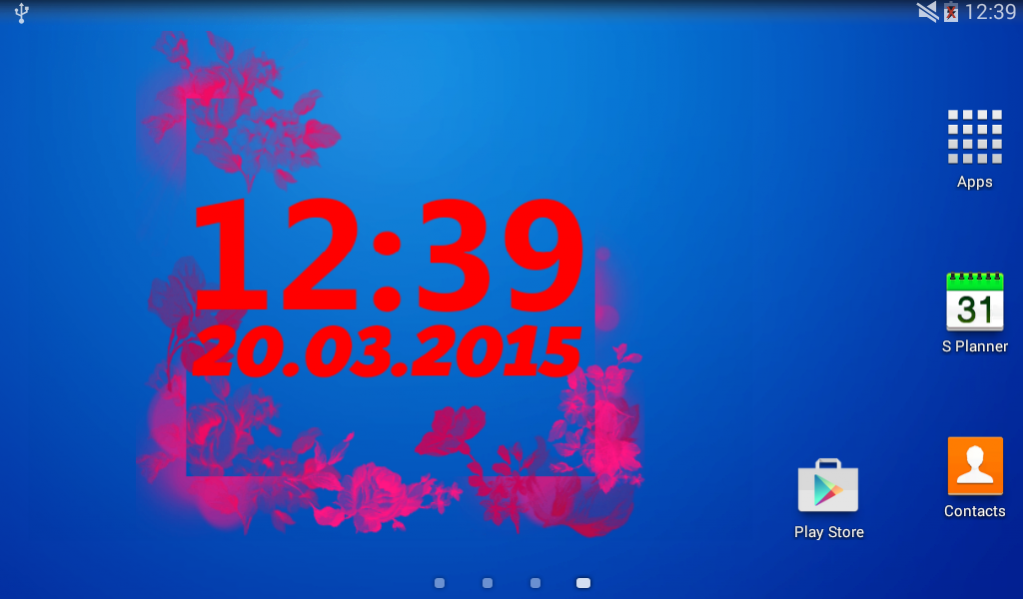Pink Clock And Weather Widget 3.3
Free Version
Publisher Description
¸,ø¤º°`°º¤ø,¸¸,ø¤º° Pink Clock And Weather Widget °º¤ø,¸¸,ø¤º°`°º¤ø,¸
Welcome to the world of girly “digital clocks” ! Make your phone or tablet glamorous – if you would like to have just pink digital clock widget, this pink widget is the right choice for you. Sprinkle some “pink diamond” across your screen and enjoy in all the “shades of pink”. Try sophisticated glass clock with “weather forecast” embellished by the loveliest of all shades- the sparkly “pink color”. Do not let sudden showers or bad weather surprise you with our new “pink weather widget”!
❥ Weather forecasts for multiple locations all around the world are at hand – just type the name of your city!
❥ Choose from 10 cute “world weather clock widget” designs or you create your perfect “pink themes” by picking time and date color and font!
Find everything you need to know about the latest “weather forecast” for free with this funPink and black “digital clock with weather”. This vibrant color will make the pink roses, tulips and orchids look even more stunning on your phone or tablet. “Pink Clock Widget” is an ideal “digital clock weather widget” for all girls with style – be glamorous with our clock with date and temperature that can provide you with the accurate temperature in Celsius and Fahrenheit if you type the name of the city, customizable layout, in terms of changing the color and font of “time and date”and many features. Are you looking for a “weather clock and date widget” that is simple and useful? If so, you can turn our pink weather app into a transparent widget and enjoy in its elegance right now!
❥ First, you need to ADD the digital “weather widget” to your HOME SCREEN!
❥ You should go to MENU and then press the 'ADD' button or, depending on your device, tap the empty space and hold your finger until the pop-up menu-window labeled 'ADD TO HOME SCREEN' appears (you might need to find + BUTTON, or the option 'WIDGET' to add it to home screen).
Embellish your home screen with a vibrant “weather clock widget” decorated by a pink ribbon, the gentle sakura flower, or the modern pink zebra design. Spice up your phone or tablet screen with a simple modern or retro clock and date with and “alarm clock to wake you up”- this pink clock for girls has it all! Be romantic and put cute “pink hearts” on your screen! With this “time and date and weather widget” everything is possible. Our new “weather clock app” offers “girly themes” of unbelievable beauty for free.
❥ When you download the “digital weather clock”, initially you get 5 widget faces, while the rest of them unlock over the next 5 days.
❥ Tap on the pink “free clock widget” and hold to resize and move it!
It's pink weather time! No other night clock can be as soothing and elegant as the best weather apps for Android™”. The “world weather and time” are at hand - set an alarm, and wake up to the sight of cool “world weather forecast” and time widget colored in gentle rose color. Wear pink glasses all the time with our brand new pink clocks free of charge – just add weather clock widget!
❥ This useful time and date widget also provides you with the accurate temperature (in Celsius and Fahrenheit).
❥ This “pink clock“ has local time in 12 or 24-hour format!
❥ Set the “alarm clock” by swiping through the digits on the screen and tap on “set alarm” button!
If you are looking for a “beautiful clock widget” that offers more than 10 “pink backgrounds”, you have come to the right place. Embellish your pink widgets for Android™ with some neon glow and enjoy in all the glitter and sparkle. The most glamorous world weather forecast can be yours – download the most beautiful Android™ widgets for free and enjoy in the pinkish paradise!
❥ This “world weather app” has easy & fun interface and a great choice of “pink digital clock” designs!
❥ “Pink Clock And Weather Widget” looks cool on tablets and on mobile phones.
* Android ™ is a trademark of Google Inc.
* This app is ad-supported.
About Pink Clock And Weather Widget
Pink Clock And Weather Widget is a free app for Android published in the Themes & Wallpaper list of apps, part of Desktop.
The company that develops Pink Clock And Weather Widget is The World of Digital Clocks. The latest version released by its developer is 3.3.
To install Pink Clock And Weather Widget on your Android device, just click the green Continue To App button above to start the installation process. The app is listed on our website since 2018-02-05 and was downloaded 19 times. We have already checked if the download link is safe, however for your own protection we recommend that you scan the downloaded app with your antivirus. Your antivirus may detect the Pink Clock And Weather Widget as malware as malware if the download link to com.PinkClockAndWeatherWidgetClockKING is broken.
How to install Pink Clock And Weather Widget on your Android device:
- Click on the Continue To App button on our website. This will redirect you to Google Play.
- Once the Pink Clock And Weather Widget is shown in the Google Play listing of your Android device, you can start its download and installation. Tap on the Install button located below the search bar and to the right of the app icon.
- A pop-up window with the permissions required by Pink Clock And Weather Widget will be shown. Click on Accept to continue the process.
- Pink Clock And Weather Widget will be downloaded onto your device, displaying a progress. Once the download completes, the installation will start and you'll get a notification after the installation is finished.